PRODUCT OVERVIEW
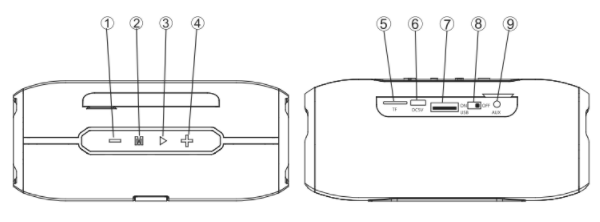
- Previous Track/Volume Down
- Switch Modes
- Play/Pause/Telephone
- Next Track/Volume Up
- microSD Card Slot
- Micro USB Charging Port
- USB Audio Input
- ON/OFF Switch
- 3.5mm AUX Audio Input
READ ALSO: Bose SoundLink Mini Bluetooth Speaker User Manual
CONNECTION OPTIONS
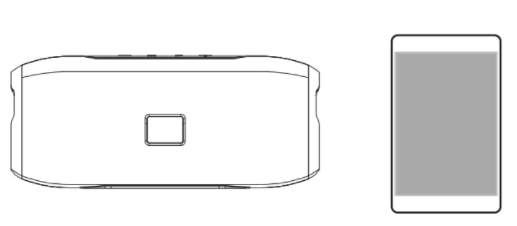
1.Turn on the speaker: Slide ON/OFF switch at the back to turn on. The speaker will automatically enter Bluetooth mode.
2.Connect to mobile devices: Enable the bluetooth setting on your mobile device, then locate and select ‘SilverOnyx670’ in the list of
devices. You will hear a soft beep once the connection has been established (in the future, the speaker will connect automatically).
3.Connect to a different mobile device: If the speaker is already connected to another device, you will need to disconnect that device first before pairing to a new device.
OPERATING INSTRUCTIONS
ON/OFF Switch: • Toggle the switch to turn on/off the speaker.
Play/Pause/Phone/FM Search
• When playing in Bluetooth or microSD card mode, a quick tap will pause – press again to resume.
• When in FM mode, a quick tap will perform a radio search function to learn available stations. Once it cycles back to the first FM
station, a quick tap will stop the search. Use the + and – buttons to navigate memorized stations.
• Mobile Phone (Bluetooth Mode Only): A quick tap will answer the call – press again to hang up. A long press will reject the call. While
NOT on a call, a long press press will call the last number dialed.
Next Track/Volume Up Button
• When playing in Bluetooth or microSD card mode, a quick tap will move to the next track.
• When in FM mode, a quick tap will switch to the next radio station.
• In any mode, a long press will increase the volume (a beep will sound when the maximum volume has been reached).
Previous Track/Volume Down Button
• When playing in Bluetooth or microSD card mode, a quick tap will move to the previous track.
• When in FM mode, a quick tap will switch to the previous radio station.
• In any mode, a long press will reduce the volume (a beep will sound when the minimum volume has been reached).
Mode Button
• Press this button to toggle between Bluetooth, microSD Card, FM Radio, and Line-In modes.
NOTE: During Line-In mode incoming calls cannot be picked up by the speaker.
• Without a microSD card or 3.5mm audio input line, only Bluetooth and FM Radio modes are available.
READ ALSO: VIZIO USER`S MANUAL (Model: SB2021n-G6)
TECHNICAL SPECIFICATIONS
| Speaker Output: | 4Ω5W*2 (4ohm, THD <1%) |
| Speaker: | 45mm*2 |
| Bluetooth Version: | V5.0 |
| Frequency Reponse Range: | 90Hz-20KHz |
| Signal Noise Rate: | 80dB |
| Battery Capacity/Voltage: | 1800mAh/3.7V |
| Battery Charge Time: | Approx. 2 Hours |
| Working Time: | 4-6 Hours |
| Speaker Size: | 172 x 76 x 76mm |
You can download the PDF version of the Silver Onyx Wireless Speaker User Manual here.
