IMPORTANT SAFEGUARDS
When using electrical appliances, basic safety precautions should always be followed, including the following:
READ ALL INSTRUCTIONS
- • Make sure the voltage in your outlet is the same as the voltage indicated on the appliance’s rating label.
- • To protect against risk of electric shock, do not immerse the cord, plug or cooking unit in water or any other liquid.
- • Do not touch hot surfaces. Use handles.
- • This appliance should not be used by children.
- • Extreme caution must be exercised when any appliance is used near children.
- • Unplug from wall outlet when not in use and before cleaning. Allow to cool before cleaning or storing this appliance.
- • Never yank the cord to disconnect the cooking unit from the outlet. Instead, grasp the plug and pull to disconnect.
- • Do not operate any appliance if the cord is damaged. Do not use this appliance if the unit malfunctions, if it is dropped or has been damaged in any manner. In order to avoid the risk of an electric shock, never try to repair the multi-use rice cooker yourself. Take it to an authorized service station for examination and repair. An incorrect re assembly could present a risk of electric shock when the multi-use rice cooker is used.
- • The use of accessories or attachments not recommended by the manufacturer may cause fire, electrical shock or injury.
- • Do not use outdoors or for commercial purposes.
- • Do not use this appliance for purposes other than the one for which it was designed.
- • Do not let the electrical cord hang over the edge of the table or countertop, or touch hot surfaces.
- • Do not place on or near a hot gas or electric burner or heated oven. • Use on a heat-resistant, flat level surface only.
- • Use extreme caution when moving any appliance containing hot food, water, oil or other liquids. • Open cover carefully to avoid scalding and allow water to drip into the inner pot. • Do not operate unless the cover is locked in the closed position.
- • To disconnect, remove plug from outlet.
- • Always unplug after use. The appliance will remain on unless unplugged.
- • CAUTION: This appliance generates heat during use. Proper precautions must be taken to prevent the risk of burns, fire or other damage to persons or property.
- Do not obstruct the steam release vent during the cooking process.
- When using this appliance, provide adequate ventilation above and on all sides for air circulation. Do not allow this appliance to touch curtains, wall coverings, clothing, dish towels or other flammable materials during use.
- Keep the bottom of the inner pot and the surface of the heating plate free from any foreign matter to prevent operating malfunctions.
- Always attach the plug to the appliance first, then plug the cord into the wall outlet. • Use with wall receptacle only.
- (Canada) This product shall be protected by the user with a CLASS A ground fault circuit interrupter.
THIS UNIT IS FOR HOUSEHOLD USE ONLY
For 120V and 127V Markets Only
This appliance has a polarized alternating current plug (one blade is wider than the other). To reduce the risk of electric shock, as a safety feature, this plug will fit in a polarized outlet only one way. If the plug does not insert fully in the outlet, reverse the plug. If it still fails to fit, contact a qualified electrician. DO NOT ATTEMPT TO DEFEAT THIS SAFETY FEATURE.
EXTENSION CORD USE
A short power-supply cord is provided to reduce the risk resulting from becoming entangled in or tripping over a longer cord. An extension cord may be used if care is exercised in its use. If an extension cord is used, the electrical rating of the cord must be at least as great as the electrical rating of the appliance. The extension cord should be arranged so that it will not drape over the countertop or tabletop where it can be pulled on by children or tripped over unintentionally.
SAVE THESE INSTRUCTIONS
WELCOME
Congratulations on your purchase of an OSTER® Multi-Use Digital Rice Cooker! To learn more about OSTER® products, please visit us at www.oster.com.
BEFORE USING YOUR OSTER®MULTI-USE DIGITAL RICE COOKER
Before using your OSTER® Multi-Use Digital Rice Cooker for the first time, clean the inner pot, inner lid, rice paddle, measuring cup and steamer tray.
To remove the inner lid, gently grip the outer edges with both hands, and slowly pull the lid towards you. To replace the inner lid, grip the outer edges with both hands, making sure that the smaller rubber centerpiece is facing towards you. Depress the lid into the center pin until it is securely fastened.
To remove the condensation collector cup, grip both sides of the condensation collector and pull it outward. To mount the condensation collector, fit the bottom end into position first and push forward the top part until it locks into position.
NOTE: Empty the condensation collector cup after each use.
To secure the rice paddle holder clip, gently slide the rice paddle holder clip into the rice paddle holder clip attachment.
DO NOT IMMERSE THE HEATING BODY OF THE DELUXE MULTI-USE RICE COOKER IN WATER OR ANY OTHER LIQUID!
PARTS IDENTIFICATION
Before using your Automatic Rice Cooker for the first time, you must become familiar with all of the parts. Read all Instructions and Safeguards carefully.
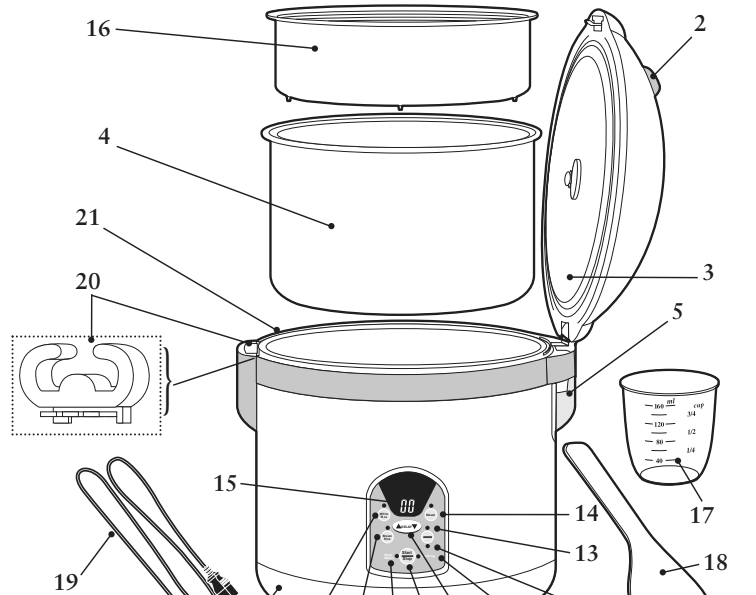
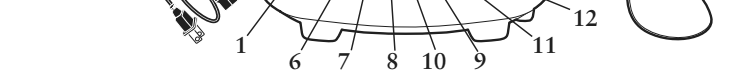
- Heating Body
- Lid Release Button
- Inner Lid
- Inner Pot with Non-Stick Coating
- Condensation Collector Cup
- White Rice Indicator Light
- Brown Rice Indicator Light
- Keep Warm Indicator Light
- Delay Timer Function
- Start/Stop Function
- Cooker Indicator Light
- Soup Indicator Light
- Hot Breakfast Indicator Light
- Steam Indicator Light
- Delay Time Readout
- Steamer Tray
- Measuring Cup (160 ml)
- Rice Paddle
- Electric Cord
- Rice Paddle Holder Clip
- Rice Paddle Clip Attachment
USING YOUR OSTER®MULTI-USE DIGITAL RICE COOKER
- • Wash the rice in a separate bowl, if desired.
- • Make sure the appliance is unplugged.
- • Measure raw rice for desired amount with the measuring cup provided (160 ml). One cup of uncooked rice will make about two cups of cooked rice. Add rice to the inner pot. NOTE: Measuring cup provided is equivalent to 5.33 oz.
- • Using the measuring cup provided (160 ml) add 1-1/2 cups of water for each cup of raw rice to be cooked. For example, to cook 4 cups of raw rice add 6 cups of water. There are numerous varieties of rice depending upon region of origin and use.
Basmati/Indian Firm Rice 1-1/2 Cups Water 1 Cup Rice
Brown Rice Variations 2 Cups & 2 Tbsp. Water 1 Cup Rice
Sushi/Short Grain 1 Cup Water 1 Cup Rice
Jasmine/Long Grain 1 Cup Water 2 Cups Rice
Risotto 1 Cup Water 3 Cups Rice
- For stickier rice, add slightly more water. For fluffier rice, use slightly less water.
- Set the inner pot into the heating body. Make sure that the inner pot sits directly in contact with the heating plate by turning it slightly from right to left until it is seated properly.
- Close the outer lid firmly and lock shut. DO NOT OPERATE THIS UNIT UNCOVERED. STEAM IS GENERATED DURING USE.
- Plug the cord into an electrical outlet. Unit automatically turns on
YOUR FUNCTION BUTTONS
- When a cooking function is pressed, a red LED for the corresponding function will light up.
- When the unit is in Delay Mode, a dot on the screen and cooking LED function will be blinking, and the screen will be counting down in 0.1 hour increments. Not all cooking functions allow for a delay timer.
- When the unit is in cooking mode the dot on the screen is not on, and the red LED for the corresponding cooking function is continuously lit. LED segments on the screen will be rotating counter clockwise.
- During the automatic keep warm mode, a green Keep Warm LED will stay on continuously; no other LED’s will be on.
- When your rice is cooked, the cooker will automatically switch to keep warm when set on the White Rice, Simmer, Steam and Soup settings. NOTE: Brown Rice and Hot Breakfast will not automatically shift to a keep warm setting.
- The cooker will keep rice warm automatically. When the rice temperature dips below a preprogrammed temperature setting, the red cooking indicator light will illuminate again, indicating that the heat preservation process has begun.
- Allow the unit to cool completely before cleaning.
- Disconnect from the wall outlet when not in use.
HINTS FOR BEST RESULTS
- • For best results, do not open the unit immediately after the cooking cycle has completed. The rice should be allowed to settle for several minutes before serving. • Stir the rice thoroughly before serving.
- • Do not keep rice warm for more than 12 hours.
- • For softer rice it is recommended that you allow the rice and water to soak in the inner pot for 10-20 minutes before cooking.
- • DO NOT use metal utensils or sharp metal objects, as this will damage the non-stick coating of the inner pot.
- • Do not warm up the rice again after the unit has been unplugged. • Empty the condensation collector cup after each use.
USING THE STEAMER TRAY
Steam cooking vegetables retain more nutrients than boiling or baking, while preserving the bright, attractive color.
- Prepare vegetables by washing, peeling and then cutting into smaller-sized pieces.
- Make sure the unit is unplugged.
- Fill the inner pot with the appropriate amount of water. (See chart on the next page)
- Set the inner pot into the heating body. Make sure that the inner pot sits directly in contact with the heating plate by turning it slightly from right to left until it is seated properly.
- Place vegetables in the steamer tray and position the basket in the inner pot. • Close the outer lid firmly and lock shut. DO NOT OPERATE THIS UNIT UNCOVERED. STEAM IS GENERATED DURING USE.
- Plug the cord into an electrical outlet. Switch the multi-use rice cooker on by pushing down the cooking switch. Make sure the red cooking indicator light illuminates.
- Time the cooking manually according to the chart below. The unit will automatically switch to keep warm should all the water evaporate. If all the water evaporates and you wish to extend the cooking cycle, add more water.
NOTE: If steaming while cooking rice, cook times may vary.
Steaming Fresh Vegetables
| VEGETABLE | QUANTITY | WATER | TIME |
| Asparagus | 10 ounces/300 | 1 Cup/150 ml | 8-10 minutes |
| Beans (Green, Wax, French Cut) | 10 ounces/300 | 1 Cup/150 ml | 8-10 minutes |
| Broccoli | 10 ounces/300 | 1 Cup/150 ml | 11-13 minutes |
| Carrots | 10 ounces/300 | 1 Cup/150 ml | 8-10 minutes |
| Cauliflower | 10 ounces/300 | 1 Cup/150 ml | 1–13 minutes |
| Corn (On The Cob) | 3 ears | 2 Cup/300 ml | 22-25 minutes |
| Spinach/Collard Greens | 10 ounces/300 | 1 Cup/150 ml | 6-11 minutes |
| Zucchini | 10 ounces/300 | 1 Cup/150 ml | 10-12 minutes |
Note: These times are approximate. It is recommended that you monitor the steaming process and adjust the cooking time according to your preference. Stir vegetables occasionally during the cooking process.
- Once the vegetables have been steamed according to your personal preference, remove the steamer tray from the multi-use rice cooker.
- Disconnect from the wall outlet and allow the unit to cool completely before cleaning.
CARE AND CLEANING
- The multi-use rice cooker should be cleaned after each use.
- Unplug the unit from the wall outlet and allow to cool completely before cleaning.
- DO NOT IMMERSE THE HEATING BODY IN WATER OR ANY OTHER LIQUID.
- Do not use abrasive cleaners, scouring pads or steel wool.
- To wash the inner pot, fill with hot water and let it soak. Wash with a sponge and dry thoroughly or use dishwasher (top rack only).
- The inner lid, measuring cup, rice paddle, condensation collector cup and steamer tray should be washed with hot soapy water, rinsed and dried or use dishwasher.
- To clean the exterior, lightly wipe with a damp cloth or sponge.
- Dry thoroughly with a soft cloth.
- Grains of rice or other foreign matter may stick to the heating plate. These must be removed to prevent inadequate cooking. To remove rice, smooth sandpaper may be used. Smooth out and polish the spot for good contact between the heating plate and the bottom of the inner pot.
- DO NOT use metal utensils or sharp metal objects such as a knife, as this will damage the non-stick coating.
USING YOUR RICE COOKER
| CHOOSE YOUR FUNCTION | PROGRAM YOUR ACCEPTABLE “DELAY (OPTIONAL) | HOW TO USE YOUR RICE COOKER |
| White Rice | 8 Hours | Step 1. Press “White Rice” button Step 2. Press “Delay Timer” button to desired time step Step 3. Press “Start” button Unit will switch to keep warm setting for up to 3 hours |
| Brown Rice | 0 Hours | Step 1. Press “Brown Rice” button Step 2. Press “Start” button To avoid adverse taste, unit will not switch to keep warm setting |
| Steam | 2 Hours | Step 1. Press “Steam” button Step 2. Press “Delay Timer” button to desired time step Step 3. Press “Start” button Unit will switch to keep warm setting for up to 3 hours |
| Soup | 2 Hours | Step 1. Press “Breakfast/Soup” button twice Step 2. Press “Delay Timer” button to desired time step Step 3. Press “Start” button Unit will automatically cook for 6 hours and then switch to keep warm setting for up to 3 hours |
| Hot Breakfast (IE. Oatmeal, Grits) | 2 Hours | Step 1. Press “Breakfast/Soup” button once Step 2. Press “Delay Timer” button to desired time step Step 3. Press “Start” button To avoid adverse taste, unit will not switch to keep warm setting |
Meat, poultry and dairy products should not be left at room temperature for more than two hours, and no more than one hour if temperature is above 90 degrees.
One-Year Limited Warranty
Sunbeam Products, Inc. doing business as Jarden Consumer Solutions or if in Canada, Sunbeam Corporation (Canada) Limited doing business as Jarden Consumer Solutions (collectively “JCS”) warrants that for a period of one year from the date of purchase, this product will be free from defects in material and workmanship. JCS, at its option, will repair or replace this product or any component of the product found to be defective during the warranty period. Replacement will be made with a new or remanufactured product or component. If the product is no longer available, replacement may be made with a similar product of equal or greater value. This is your exclusive warranty. Do NOT attempt to repair or adjust any electrical or mechanical functions on this product. Doing so will void this warranty.
This warranty is valid for the original retail purchaser from the date of initial retail purchase and is not transferable. Keep the original sales receipt. Proof of purchase is required to obtain warranty performance. JCS dealers, service centers, or retail stores selling JCS products do not have the right to alter, modify or any way change the terms and conditions of this warranty.
This warranty does not cover normal wear of parts or damage resulting from any of the following: negligent use or misuse of the product, use on improper voltage or current, use contrary to the operating instructions, disassembly, repair or alteration by anyone other than JCS or an authorized JCS service center. Further, the warranty does not cover: Acts of God, such as fire, flood, hurricanes and tornadoes.
What are the limits on JCS’s Liability?
JCS shall not be liable for any incidental or consequential damages caused by the breach of any express, implied or statutory warranty or condition.
Except to the extent prohibited by applicable law, any implied warranty or condition of merchantability or fitness for a particular purpose is limited in duration to the duration of the above warranty.
JCS disclaims all other warranties, conditions or representations, express, implied, statutory or otherwise.
JCS shall not be liable for any damages of any kind resulting from the purchase, use or misuse of, or inability to use the product including incidental, special, consequential or similar damages or loss of profits, or for any breach of contract, fundamental or otherwise, or for any claim brought against purchaser by any other party.
Some provinces, states or jurisdictions do not allow the exclusion or limitation of incidental or consequential damages or limitations on how long an implied warranty lasts, so the above limitations or exclusion may not apply to you.
This warranty gives you specific legal rights, and you may also have other rights that vary from province to province, state to state or jurisdiction to jurisdiction.
How to Obtain Warranty Service
In the U.S.A.
If you have any question regarding this warranty or would like to obtain warranty service, please call 1.800.334.0759 and a convenient service center address will be provided to you.
In Canada
If you have any question regarding this warranty or would like to obtain warranty service, please call 1.800.667.8623 and a convenient service center address will be provided to you.
In the U.S.A., this warranty is offered by Sunbeam Products, Inc. doing business Jarden Consumer Solutions located in Boca Raton, Florida 33431. In Canada, this warranty is offered by Sunbeam Corporation (Canada) Limited doing business as Jarden Consumer Solutions, located at 20 Hereford Street, Brampton, Ontario L6Y 0M1. If you have any other problem or claim in connection with this product, please write out Consumer Service Department.
PLEASE DO NOT RETURN THIS PRODUCT TO ANY OF THESE ADDRESSES OR TO THE PLACE OF PURCHASE
For product questions contact:
Sunbeam Consumer Service
USA : 1.800.334.0759
Canada : 1.800.667.8623
www.oster.ca
©2009 Sunbeam Products, Inc., doing business as Jarden Consumer Solutions. All rights reserved. OSTER® is a registered trademark of Sunbeam Products, Inc.
In the U.S., distributed by Sunbeam Products, Inc., doing business as Jarden Consumer Solutions, Boca Raton, FL 33431.
In Canada, imported and distributed by Sunbeam Corporation (Canada) Limited, doing business as Jarden Consumer Solutions, 20 B Hereford Street, Brampton ON L6Y 0M1
You can download the PDF version of the Oster Multi-Use Digital Rice Cooker User Manual (MODELS 3071, CKSTRC01WD-033) here
