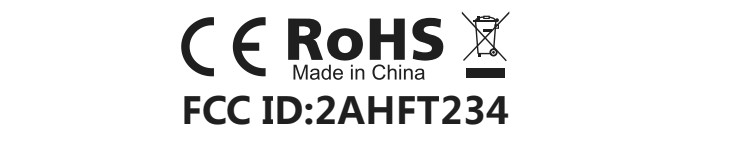SW023

Please read the instructions carefully and keep it safe.
Bind Watch
- Download and install App
You can set up the watch through the “VeryFitPro” app for iOS or android devices. The steps are shown as follows:
Notes: The hardware platform of the equipment system shall meet requirements.I. Bind Watch
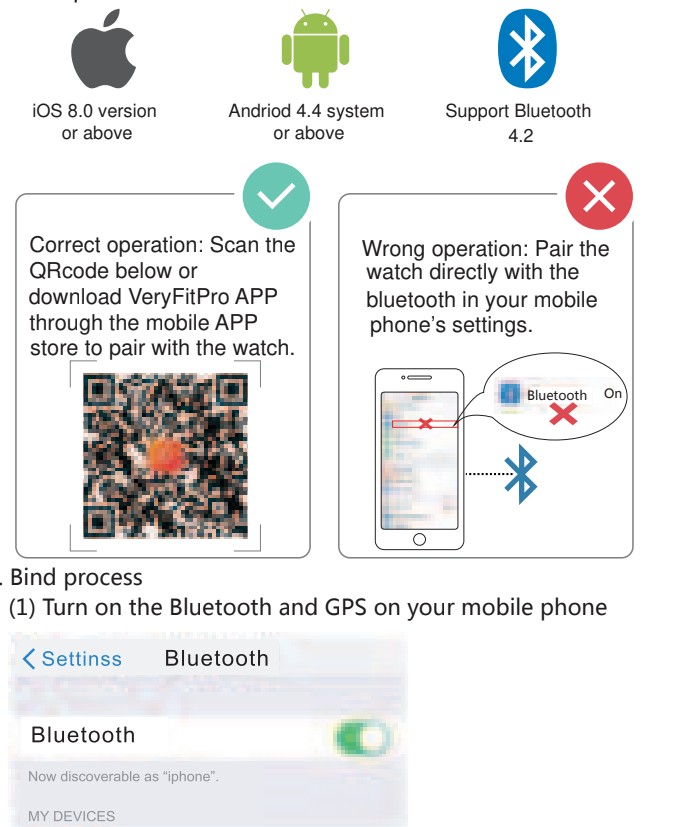
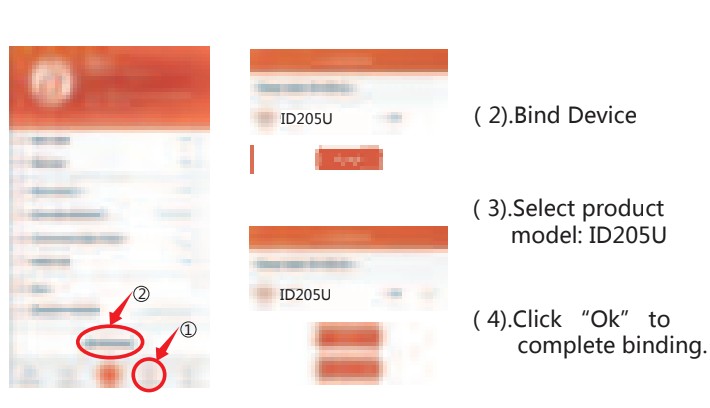
Notes:
- During binding process, VeryFitPro will prompt you to enable GPS and Bluetooth, and authorize VeryFitPro to get access to the GPS on your mobile phone.
- Apple phones need to click “pair”, the watch has a variety of message reminders.
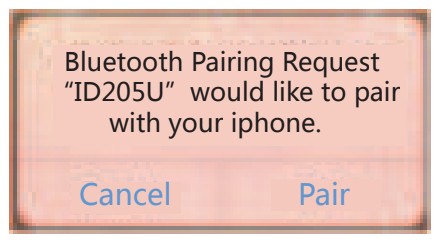
- Synchronous data
In daily wear, the watch can detect all kinds of product data. The user needs to connect the watch with Bluetooth on the APP before synchronous operation. the detailed operations are shown as follows:
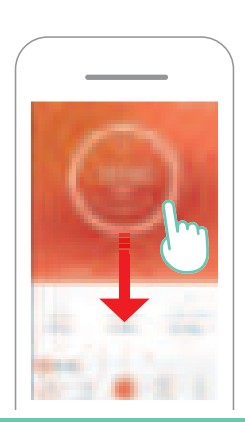
Open the mobile APP> swipe down the page> sync prompt appears
Notes!
Please synchronize the data at least once within 7 days to avoid data loss at the watch end.
Instruction for Use
1.Charging schematic
Buckle the watch into the charger seat as shown in the picture.
It needs to be charged to activate the watch when it is started for the first time.
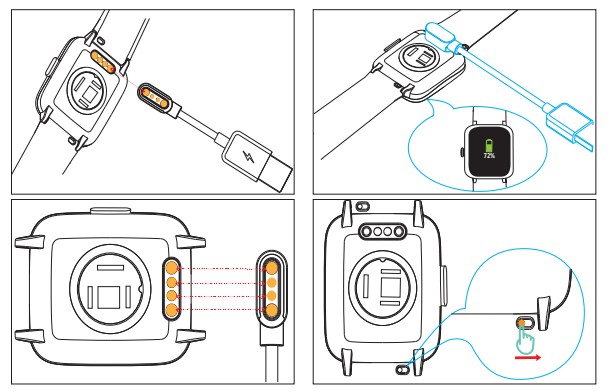
Make sure the metal contacts of the watch and of the charging dock match well, then the watch can be charged properly.
2 Wear/install
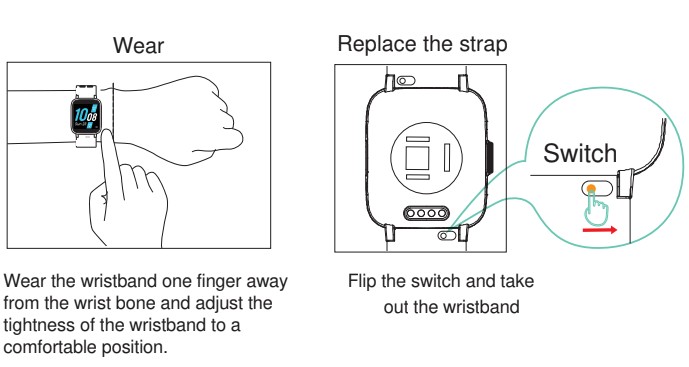
1.Wear
Wear the wristband one finger away from the wrist bone and adjust the tightness of the wristband to a comfortable position.
2.Replace the strap Switch
Flip the switch and take out the wristband
Tip: Wearing too loosely may affect the accuracy of heart rate data.
Operating Instructions
- Definition of key function

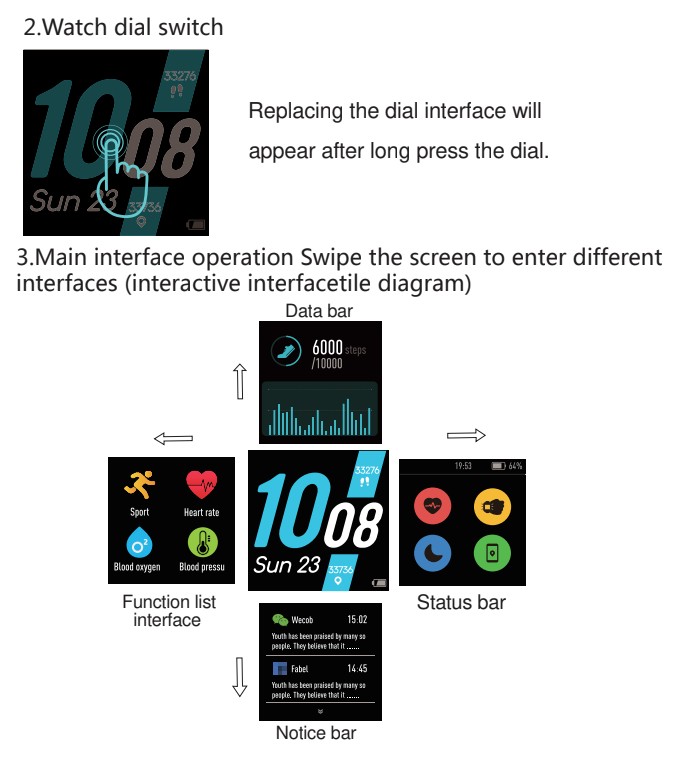
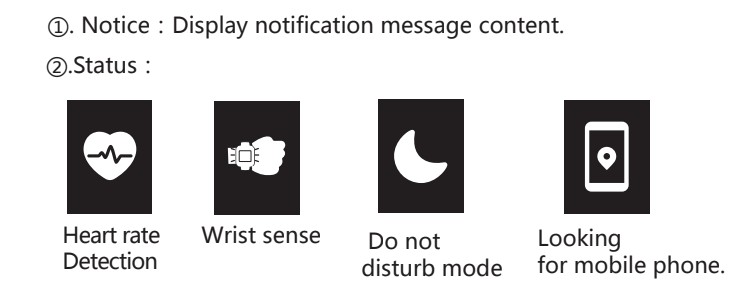
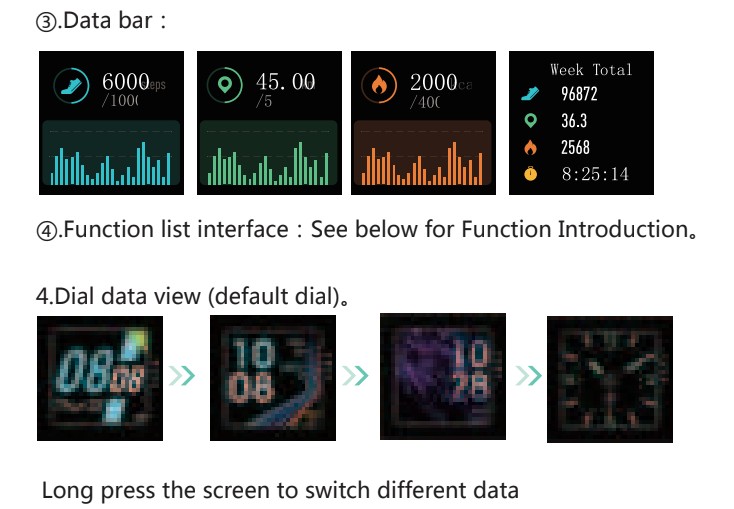
Long press the screen to switch different data
Function Introduction
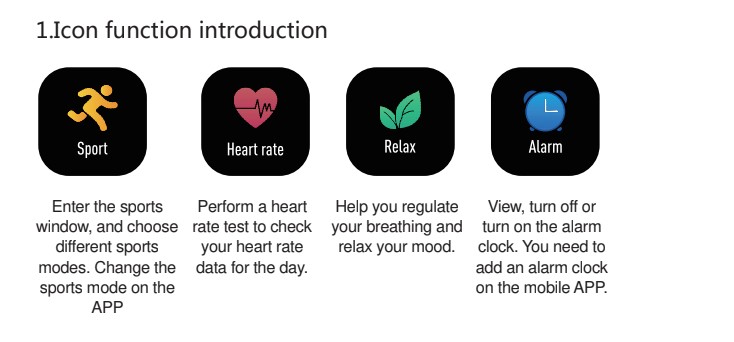

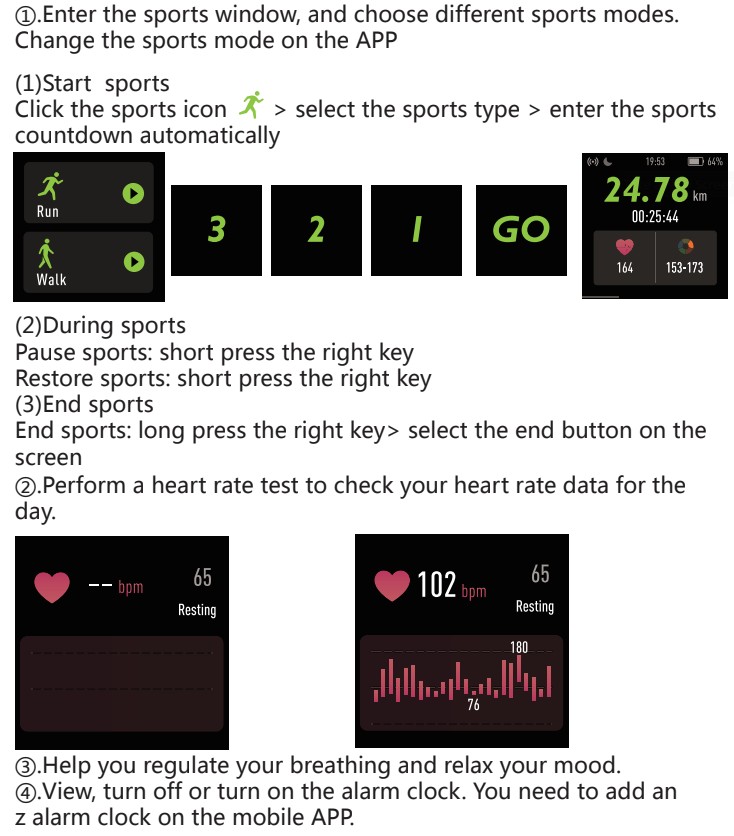
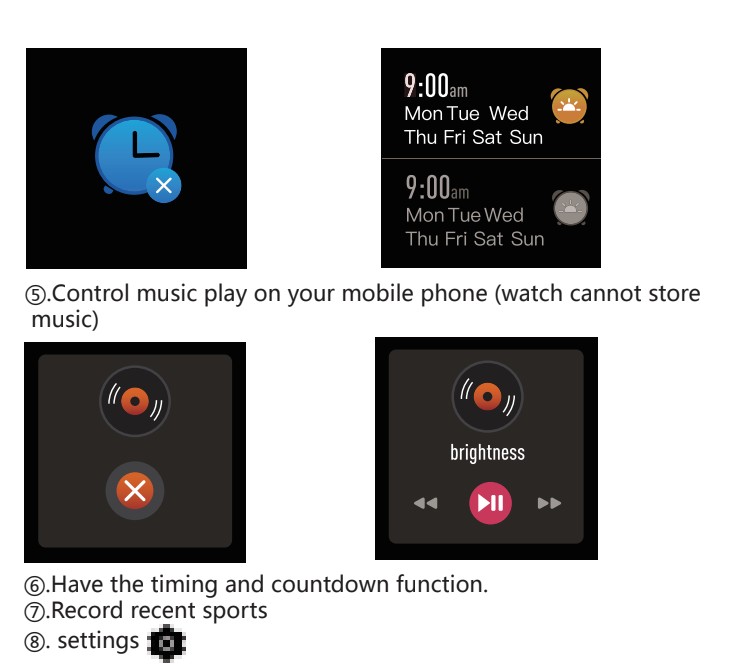
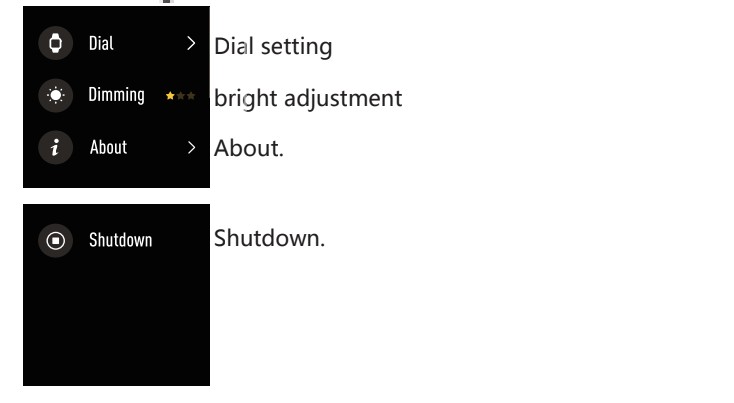
2. Sleep detection: The watch automatically detects sleep all day,
please wear a good watch when using it;
Notes: For more functions and operation, please check the VeryFitPro software of the mobile phone.
Product Parameters
| Model | ID205U | Screen type | 1.3-inchcolor screen |
| capacity | 210mAh | Charging voltage | 5V±0.2V |
| Charging time | about 2.5 hours | Battery life | over 7days |
| Waterprooflevel | IP68 | Weight of product | 38g |
| Operatingtemperature | -20°C—40°C | Bluetooth version | BLE 4.2 |
| Productfrequency | 2402-2480MHz | Max. transmissionpower consumption | 0.75dBm |
Battery life: Actual battery life and charging time will vary depending on usage and environment, etc.
Waterproof: Not suitable for diving, swimming in the sea, or sauna.
But suitable for swimming in swimming pool or in shower (cold water) and shallow beach.
Cleaning and Maintenance
It is recommended to wear and maintain according to the following three points:
- Keep the product clean
- Keep the product dry
- Do not wear it too tight
Do not use household cleaners to clean the watch, but use the soap free detergent.
It is recommended to use alcohol to scrub stains that are not easy to remove.
Frequently Asked Questions
1.Mobile APP search for the watch failed
(1)It is recommended to update VeryFitPlus to the latest version.
(2)It is recommended to close all programs, restart the Bluetooth, and then connect
(3)Confirm whether the mobile phone system meets Android 4.4 or IOS 8.0 or above.
2.The watch received no alerts, text messages or phone calls
(1)You need to turn on the smart reminder function and the call reminder switch in the APP, and synchronize to the watch.
(2)The iphone needs to be paired with the watch via Bluetooth.
(Please check the column of “Synchronous Data” for details)
(3)You need to keep your watch connected to Bluetooth.
3.Bluetooth is often disconnected
(1)If the distance between the watch and the mobile phone is too far, the connection effect of more than 7m Bluetooth is obviously weakened.
(2)Whether there is a shield between the watch and the mobile phone, the human body, wearing metal jewelry, etc., will interfere with the Bluetooth connection signal.
(3)Whether the Bluetooth function of the mobile phone is abnormal.
4. About data back up
The data of the watch is synchronized at least once every 7 days to the mobile phone (the watch end only keeps the data of the last 7 days)
- How to restart and restore factory settings
Shut down operation: Watch> set > shutdown/right-key restart
Restore factory settings: connect watch to APP >open APP >device model > more settings
- Do I need to keep my Bluetooth on when i wear my watch?
- For the three functions, i.e. counting steps, sleeping and alarm clock, you do not need to connect the watch to the mobile phone all the time. If you only need to wear a watch when you exercise, you can connect the watch and your mobile phone to view the data synchronously after the exercise.
- For the functions of call alert, message alert, find the phone, you need to turn on the mobile phone’s bluetooth, and maintain the connection with the mobile phone.
More detailed questions can be answered with help and feedback in the APP.
Operation steps:VeryFitPro > > help and feedback
Matters Needing Attention
1.Watch data needs to be kept once every 7 days to avoid data loss.
2.The watch has no waterproof effect on seawater, acidic and alkaline solutions, chemical reagents and other corrosive liquid.
The damage or defects caused by misuse or improper use are not covered by the warranty.
3.Sports mode supports up to 6 hours of exercise at a time.
4.The watch has a waterproof level of IP68 and supports cold water shower, swimming, but not diving.
5.Avoid wearing the watch too tight in daily use. Please keep the parts of the watch touching the skin dry.
6.When your heart rate is measured, keep your arm still during the test.
NOTE: This equipment has been tested and found to comply with the limits for a Class B digital device, pursuant to part 15 of the FCC Rules. These limits are designed to provide reasonable protection against harmful interference in a residential installation. This equipment generates uses and can radiate radio frequency energy and, if not installed and used in accordance with the instructions, may cause harmful interference to radio communications. However, there is no guarantee that interference will not occur in a particular installation. If this equipment does cause harmful interference to radio or television reception, which can be determined by turning the equipment off and on, the user is encouraged to try to correct the interference by one or more of the following measures:
– Reorient or relocate the receiving antenna.
– Increase the separation between the equipment and receiver.
– Connect the equipment into an outlet on a circuit different from that to which the receiver is connected.
-Consult the dealer or an experienced radio/TV technician for help
Changes or modifications not expressly approved by the party responsible for compliance could void the user’s authority to operate the equipment.
This device complies with Part 15 of the FCC Rules. Operation is subject to the following two conditions:
(1) this device may not cause harmful interference, and (2) this device must accept any interference received, including interference that may cause undesired operation.
Disposal of a battery into fire or a hot oven, or mechanically crushing or cutting of a battery, that can result in an explosion.Leaving a battery in an extremely high temperature surrounding environment that can result in an explosion or the leakage of flammable liquid or gas. battery subjected to extremely low air pressure that may result in an explosion or the leakage of flammable liquid or gas.