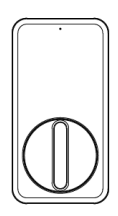Need more help?
Resource & Support
support .wyze.com
Community
forums.wyze.com
Wyze Labs, Inc
www.wyze.com
Built in partnership with Lockin
WELCOME
Congratulations on your new Wyze Lock.
Installation will take roughly 15 minutes and will require a Phillips screwdriver (not included).
Now lets get started!
IN THE BOX
Wyze Lock x1
Wyze Lock Geteway x1
Quick Start Guide x1
AA Batteries x4
Adhesive Strip x1
Mounting Plate x1
Adapter x3
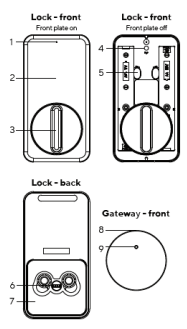
- Indicator
- Front Plate
- Knob
- Pair Button
- Batter Latch
- Adapter
- Mounting Plate
- Setup Button
- Indicator Light
OVERVIEW
Wyze Lock makes your existing deadbolt smart by replacing the interior thumb latch. It does not alter the exterior lock.

SETUP
- Download Wyze app
Log in or create a Wyze account

2. Set up the Lock gateway
Plug the Lock gateway into an outlet near your door (within 50 feet). In the Wyze app tap the three dots on the top right corner of the homepage. Select Add a Product and then Wyze Lock Gateway. Follow instructions in the app to complete setup.
3. Install and setup the lock
After setting up the gateway, continue following up the in-app installation and setup instructions to complete Lock set up .
LIGHT INDICATIONS
Lock
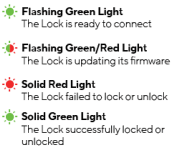
Lock Gateway

TROUBLESHOOTING
1. My gateway will not connect to the network
Ensure router has the 2.47 GHz band enabled as the Wyze lock gateway cannot connect to the 5GHz networks. If problem persists try moving the gateway closer to your router.
2. I cant get the gateway and lock to pair
Make sure the lock gateways indicator light is flashing blue or red showing it is in pairing mode. If problem persists move the Wyze lock gateway closer to the Lock or remove obstacles that may inhibit the signal.
3. My lock is getting jammed
Remove Wyze lock from mounting plate and loosen screws attaching the mounting plate to the door. Ensure the mounting plate is properly aligned and that you are using the correct adapter. Retighten the mounting plates screws (do not overtighten) and try manually locking the door. If the problem persists, the deadbolt maybe misaligned to the doorjamb requiring additional adjustments.
FCC Part 15 Compliance
CAUTION: Changes or modifications not expressly approved by the party responsible for compliance could void the user’s authority to operate the product. Note: This equipment has been tested and found to comply with the limits for a Class B digital device, pursuant to Part 15 of the FCC Rules. These limits are designed to provide reasonable protection against harmful interference in a residential installation. This equipment generates, uses and can radiate radio frequency energy and, if not installed and used in accordance with the instructions, may cause harmful interference to radio communications. However, there is no guarantee that interference will not occur in a particular installation. If this equipment does cause harmful interference to radio or television reception, which can be determined by turning the equipment off and on, the user is encouraged to try to correct the interference by one or more of the following measures:
– Reorient or relocate the receiving antenna.
– Increase the separation between the equipment and receiver.
– Connect the equipment into an outlet on a circuit different from that to which the receiver is connected.
– Consult the dealer or an experienced radio/TV technician for help.
This equipment complies with FCC radiation exposure limits set forth for an uncontrolled environment.
This transmitter must not be co‐located or operating in conjunction with any other antenna or transmitter.
This equipment should be installed and operated with minimum distance 20cm between the radiator and your body.
This device complies with Part 15 of the FCC Rules. Operation is subject to the following two conditions:
(1) this device may not cause harmful interference,
(2) and (2) this device must accept any interference received, including interference that may cause undesired operation.
ISED Regulatory Compliance
This device contains licence-exempt transmitter(s)/receiver(s) that comply with Innovation, Science and Economic Development Canada’s licence-exempt RSS(s). Operation is subject to the following two conditions:
1. This device may not cause interference.
2. This device must accept any interference, including interference that may cause undesired operation of the device.
L’émetteur exempt de licence contenu dans le présent appareil est conforme aux CNR d’Innovation, Sciences et Développement économique Canada applicables aux appareils radio exempts de licence. L’exploitation est autorisée aux deux conditions suivantes :
1. L’appareil ne doit pas produire de brouillage;
2. L’appareil doit accepter tout brouillage radioélectrique subi, même si le brouillage est susceptible d’en compromettre le fonctionnement. This equipment complies with IC RSS-102 radiation exposure limits set forth for an uncontrolled environment. This transmitter must not be co-located or operating in conjunction
with any other antenna or transmitter.
This equipment should be installed and operated with minimum distance 20cm between the radiator and your body.
Cet équipement est conforme aux limites d’exposition aux radiations IC CNR-102 établies pour un environnement non contrôlé. Cet émetteur ne doit pas être situé ou fonctionner conjointement avec une autre antenne ou un autre émetteur.
Cet équipement doit être installé et utilisé avec une distance minimale de 20 cm entre le radiateur et votre corps.
CAN ICES-3 (B)/NMB-3(B)
you can download PDF version of Wyze Lock Quickstart Guide here.