Quick Overview
In the Box
Mysa Smart Thermostat
2x Mounting Screws
4x Wire Nuts
1x In-Floor Temperature Sensor


What You’ll Need
Phillips Screwdriver
Flat Head Screwdriver
Wire Stripper (optional)
Pliers (optional)

Compatibility
Mysa Smart Thermostat works with most 120/240 VAC, 60 Hz systems.
Mysa is not compatible with 24 V systems. Common 24 V systems include forced air, variable speed, heat pump, or fuel types such as natural gas or oil.
High Voltage Warning!
Installing this product involves handling high voltage wiring.
Each step of the enclosed instructions must be followed carefully.
To avoid personal injury, or death, turn off your circuit breakers and follow the proper safety precautions before proceeding.
UNSURE ABOUT HANDLING ELECTRICAL WIRING? CONSULT A QUALIFIED ELECTRICIAN.
The installation of the thermostat must comply with the applicable Local and/or National Electrical Codes and Utility Requirements. This installation should be entrusted to duly qualified personnel where required by law.
Use this thermostat with copper wire. Do not use it with aluminum wire.
Getting Started
• Install App
For the best installation experience, use the Mysa app.
Download the Mysa app from the Google Play Store or App Store and create an account or log in to your existing account. Tap on “Install & Support” then “Install” to access our most comprehensive step-by-step guide.
You’ll find the most up-to-date information through the app as we are constantly updating and improving it based on customers’ feedback. We’ve also tried to minimize the length of these paper instructions and strongly encourage you to use the app for installation and setup.
• Safety Features
Ground Fault Circuit Interrupter (GFCI)
In the event of a ground fault, a GFCI will trip and quickly stop the flow of electricity to prevent serious injury. During a ground fault, current flows through an unintended path (like a human body) to the ground, instead of its normal safe path.
A GFCI does not protect against circuit overloads, short circuits, or shocks.
A GFCI is a fast-acting circuit breaker designed to shut off electric power in the event of a ground fault, which can help reduce the effects of an electrical shock.
• Mysa In-Floor Safety Features
The TEST button manually tests the GFCI’s ability to respond to a fault. If working correctly, pressing this button should activate the FAULT light and disconnect
the heat indefinitely, until the Mysa is power cycled or the RESET button is pressed.
If the GFCI is no longer able to safely detect a current it will disconnect the heater load and the fault light will be activated indefinitely. If this occurs immediately after installation, please contact technical support on help. getmysa.com.
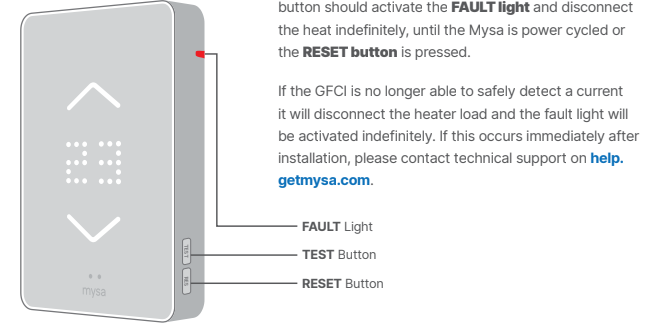
• Critical Installation Information
Should you install it?
Installing a GFCI thermostat can be more complicated than installing a conventional thermostat.
Make sure that you have experience wiring circuits, understand basic wiring principles and techniques, and can interpret wiring diagrams. Once completed, make sure that you have wired the GFCI protected thermostat correctly through the test button.
LINE vs. LOAD
A cable consists of 2 or 3 wires.

LINE Cable
Delivers power from the electrical panel (breaker panel or fuse box) to the thermostat. This cable should be connected to the thermostat’s LINE terminals only.
LOAD Cable
Delivers power to the heater. This cable should be connected to the thermostat’s LOAD terminals only.
• Warning – Turn Off Power
- Turn off the power before completing any electrical installation, locate your electrical panel and find the breaker that protects your in-floor heating circuit. Place the breaker in the OFF position.
2. Confirm the heater is off by doing the following:
- Turn the thermostat all the way up.
- Wait 5-10 minutes.
- Put your hand on the floor and make
sure no heat is coming through.
3. Remove your existing thermostat.
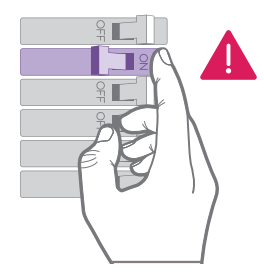
If you are unable to confidently identify the heating circuit’s corresponding breaker/fuse, or are unsure if the power to your heater is off, stop work and call an
electrician to complete the installation.
• Prepare Mysa for Install
4. Loosen the screw on the bottom of the front plate, but don’t remove it completely!
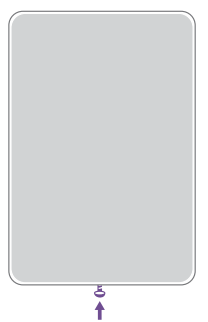
5. Remove the front plate to your Mysa 5 to access the mounting screw holes.
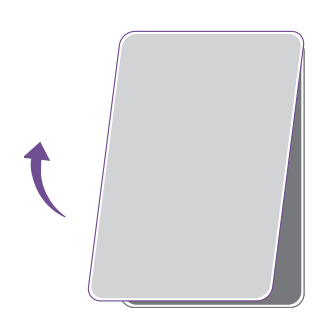
Setup
• 120 V
Identify the cables/wires before wiring, and identify the panel and heater connections.
6. Connect your mysa using the supplied wired unit
A. Mysa L__ Supply Wire (L) Connect Mysa’s black L wire to the supply wire – L (usually black) coming from the electrical panel.
B. Mysa N__ Neutral Wire (N) Connect Mysa’s white N wire to the neutral wire – N (usually white) coming from the electrical panel.
C. Mysa LOAD 1__LOAD Wire Connect Mysa’s black LOAD 1 wire to the LOAD wire (usually black) going to the heater.
D. Mysa LOAD 2 __ LOAD Wire Connect Mysa’s white LOAD 2 wire to the LOAD wire (usually white) going to the heater.
The supply and load wires are not interchangeable. If Mysa’s display doesn’t light up after finishing installation, you may have wired the supply connections to the load connections or vice-versa. Re-check the wiring and then swap the supply and load wires if necessary.
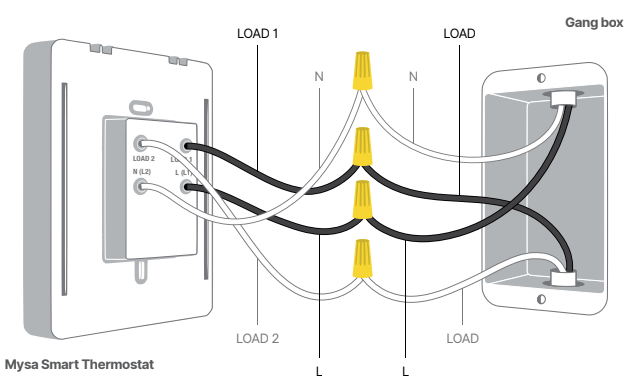
• 240 V
Identify the cables/wires before wiring, and identify the panel and heater connections. Connect your Mysa using the supplied wire nuts:
A. Mysa L1 __ Supply Wire (L1) Connect Mysa’s black L1 wire to the supply wire – L1 (usually black) coming from the electrical panel.
B. Mysa L2__ Second Phase Leg (L2) Connect Mysa’s white L2 wire to the second phase leg – L2 (usually red) coming from the electrical panel.
C. Mysa LOAD 1 __ LOAD Wire Connect Mysa’s black LOAD 1 wire to the LOAD wire (usually black) going to the heater.
D. Mysa LOAD 2 __ LOAD Wire Connect Mysa’s white LOAD 2 wire to the LOAD wire (usually red) going to the heater.
The supply and load wires are not interchangeable. If Mysa’s display doesn’t light up after finishing installation, you may have wired the supply connections to the load connections or vice-versa. Re-check the wiring and then swap the supply and load wires if necessary.
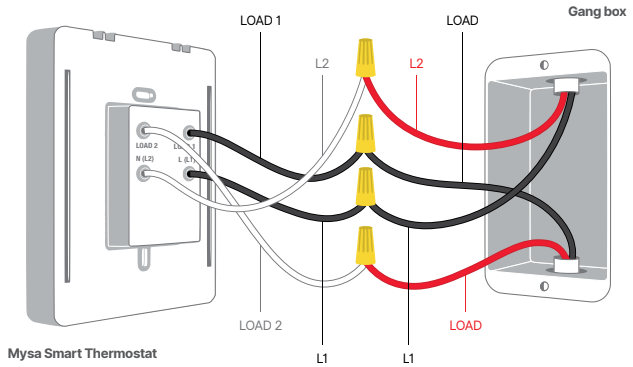
• Attach the In-Floor Temperature Sensor
Attach the In-Floor Temperature Sensor.
Pull the temperature sensor wires through the hole in the back on the Mysa. Then, use a Phillips screwdriver to secure the Mysa to the gang box with the provided screws. Attach the two ends of the sensor wire into the two terminals and tighten the two screws with a small flat head screwdriver. It doesn’t matter which wire attaches to which terminal as long as both are firmly secured.
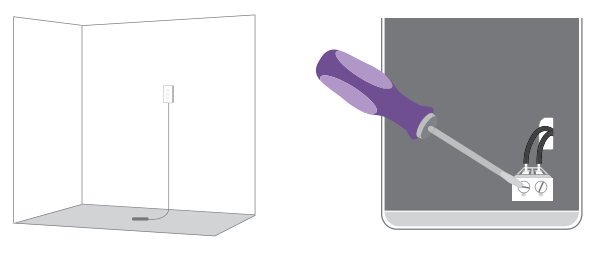
• Secure Front Plate
8. Connect the front plate to your Mysa. It should easily glide into place.
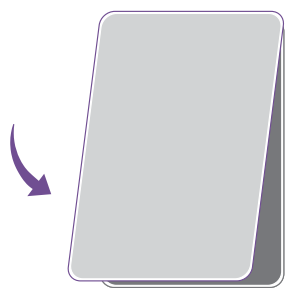
9. Secure the front plate to the Mysa by tightening the screw. Ensure not to overtighten the screw.

• Power on Mysa
10. Turn ON the power at the circuit 10 breaker that controls the Mysa.
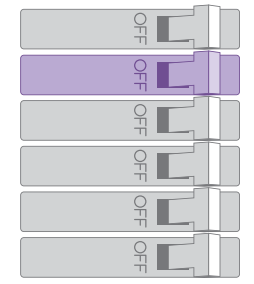
11.Verify the thermostat powers ON, lights up, and displays a triangle.

• Test Your Work
A. Why perform this test?
If you miswire the GFCI, it may not prevent personal injury or death to a ground fault (electric shock). If you mistakenly connect the LINE wires to the LOAD terminals, the thermostat faceplate will not illuminate after installation.
Procedure
- Verify the thermostat’s fault light is off. If it is on, press the RESET button.
- Turn the heater on to the maximum temperature setting, and wait 10 minutes.
- Press the TEST button. If the fault light illuminates and after 5-10 minutes the floor heater cools off, you have installed the thermostat correctly.
- Press the TEST button (then RESET button) every month to assure proper operation.
• Symbols and Codes

You’ll see Mysa smile on startup or after successful pairing.

The triangle means Mysa is ready to begin the pairing process.

That spinning rectangle means Mysa is getting a software update from us over the internet.

Check! This will pop up when you change your settings from the app.
Error Codes: Error codes have a LETTER/NUMBER format (A1, Z4, B5).
DO NOT EXPOSE TO RAIN
• Adding a Thermostat
Mysa’s smart features are all controlled by the Mysa app. Head to the Google Play Store or the App Store to download the Mysa app and create an account.
Follow the instructions to pair your Mysa to your phone and take advantage of the full slate of smart features like scheduling, geofencing, energy charting, and more!
If you’re having trouble with anything Mysa related (install, wiring, app, pairing, etc) we have a friendly and highly-regarded support team ready to help you out!
Legal & Warranty
Federal Communications Commission (FCC) Approval
This equipment has been tested and found to comply with the limits for a Class B digital device, pursuant to part 15 of the FCC rules. These limits are designed to provide reasonable protection against harmful interference in a residential installation. This equipment generates, uses and can radiate radio frequency energy and, if not installed and used in accordance with the instructions, may cause harmful interference to radio communications. However, there is no guarantee that interference will not occur in a particular installation. If this equipment does cause harmful interference to radio or television reception, which can be determined by turning the equipment off and on,the useris encouraged to try to correctthe interference by one or more of the following measures:
- Reorient or relocate the receiving antenna.
- Increase the separation between the equipment and receiver.
- Connectthe equipmentinto an outlet on a circuit differentfrom thatto which the receiveris connected.
- Consult the dealer or an experienced radio/TV technician for help.
This device complies with part 15 of FCC rules. Operation is subject to the following two conditions:
- This device may not cause harmful interference.
- This device must accept any interference received, including interference that may cause undesired operation.
Changes or modifications that are not expressly approved by the manufacturer could void the user’s authority to operate the equipment.
This equipment complies with FCC radiation exposure limits set forth for an uncontrolled environment. In order to avoid the possibility of exceeding the FCC radio frequency exposure limits, human proximity to the antenna shall not be less than 20 cm during normal operation.
Industry Canada (IC) Compliance Notice
This Class B digital apparatus has been tested and has been determined to comply with Canadian ICES-003.
Limited 2-year warranty
We warrant that if your product described on the enclosed Certificate of Limited Warranty proves, on presentation by you within two years from the date of original retail purchase, to be defective in material or workmanship we will, at our sole discretion, repair or replace in parts or whole, without charge to you, subject to the following limits and exclusions:
- TO OBTAIN SERVICE DURING THE WARRANTY PERIOD, YOU MUST PRESENT OR SEND YOUR PRODUCT TOGETHER WITH THE ENCLOSED CERTIFICATE OF LIMITED WARRANTY (WITH INVOICE WHICH INDICATES THE TIME OF PURCHASE) TO EMPOWERED HOMES SERVICE CENTER.
- TO AVAIL OF WARRANTY, YOU MUST CERTIFY THAT THE PRODUCT WAS PURCHASED FROM OUR WEBSITE OR AUTHORIZED DEALER/SUPPLIER. FURTHERMORE, IT’S EXPRESSLY STATED THAT THIS WARRANTY IS NOT TRANSFERABLE.
- THE LIMITED TWO-YEAR WARRANTY AND REMEDY SET FORTH ABOVE IS IN LIEU OF ALL OTHER WARRANTIES, EXPRESS OR IMPLIED, INCLUDING ANY WARRANTY OF MERCHANTABILITY AND FITNESS FOR A PARTICULAR PURPOSE, AND ALL OTHER REMEDIES, OBLIGATIONS OR LIABILITIES ON THE PART OF EMPOWERED HOMES.
- AS AN ABUNDANT CAUTION, WE HEREBY DISCLAIM LIABILITY FOR INDIRECT, SPECIAL AND CONSEQUENTIAL DAMAGES FOR BREACH OF ANY EXPRESS OR IMPLIED WARRANTY, INCLUDING ANY IMPLIED WARRANTY OF MERCHANTABILITY AND FITNESS FOR A PARTICULAR PURPOSE, WITH RESPECT TO THIS PRODUCT.
- THE DURATION OF ANY IMPLIED WARRANTY WHICH MIGHT EXIST BY OPERATION OF LAW SHALL BE LIMITED TO THREE YEARS FROM THE DATE OF ORIGINAL PURCHASE.
- THIS WARRANTY DOES NOT APPLY TO:
- ANY PRODUCT ACCESSORIES.
- FAILURE OF DEVICE DUE TO FLUCTUATIONS AND INTERRUPTIONS IN ELECTRIC POWER.
- DAMAGENOTRESULTING, INOURSOLEDISCRETION,FROMADEFECTINMATERIALOR WORKMANSHIP.
- DAMAGE CAUSED BY ACCIDENT, BY NATURE, BY FIRE OR BY TAMPERING WITH OR OPENING THE PRODUCT INAPPROPRIATELY OR BY OTHER THAN NORMAL USE OR DEFECTS OR DAMAGE RESULTING FROM REPAIRS PERFORMED OTHER THAN BY AN AUTHORIZED SERVICE FACILITY.
- DAMAGE CAUSED BY WATER.
- THE LABEL BEARING THE SERIAL NUMBER OF THIS PRODUCT HAS BEEN REMOVED OR DEFACED.
- THE PRODUCT IS NOT DISTRIBUTED BY EMPOWERED HOMES.
- PHOTOCOPIES OF CERTIFICATES OF LIMITED WARRANTY OR CERTIFICATES OF LIMITED WARRANTY WHICH HAVE BEEN ALTERED OR TAMPERED WITH WILL NOT BE HONOURED.
- ALL REMOVAL OR REINSTALLATION COSTS, POSTAGE, INSURANCE AND SHIPPING COSTS INCURRED IN PRESENTING OR SENDING THE PRODUCT TO THE SERVICE FACILITY ARE YOUR RESPONSIBILITY. IN SOME JURISDICTIONS A SERVICE FEE MAY BE CHARGED. TO FIND OUT THE SERVICE FEE, IF ANY,
CONTACT THE SERVICE FACILITY TO WHICH YOU WILL PRESENT OR SEND THE PRODUCT TO OUR SERVICE FACILITY. - WITHOUT LIMITING ANY OTHER EXCLUSION HEREIN, EMPOWERED HOMES DOES NOT WARRANT THAT THE PRODUCT COVERED HEREBY, INCLUDING, WITHOUT LIMITATION, THE TECHNOLOGY INCLUDED IN THE PRODUCT, WILL NOT BECOME OBSOLETE OR THAT SUCH ITEMS ARE OR WILL REMAIN COMPATIBLE WITH ANY OTHER PRODUCT OR TECHNOLOGY WITH WHICH THE PRODUCT MAY BE USED.
LIMITATION OF LIABILITY
YOU USE ALL PRODUCT INFORMATION, SERVICES AND THE PRODUCT AT YOUR OWN DISCRETION AND RISK. YOU WILL BE SOLELY RESPONSIBLE FOR ANY AND ALL LOSS OR DAMAGES, INCLUDING TO YOUR WIRING, FIXTURES, ELECTRICITY, PRODUCT PERIPHERALS, COMPUTER, MOBILE DEVICE AND ALL OTHER ITEMS IN YOUR HOME. RESULTING FROM THE USE OF THE PRODUCT INFORMATION, SERVICES OR PRODUCT. EMPOWERED HOMES EMPHATICALLY AND SPECIFICALLY DISCLAIMS ANY RESPONSIBILITY OR LIABILITY FOR CONSEQUENTIAL, INCIDENTAL, EXEMPLARY OR SPECIAL DAMAGES ARISING FROM OR RELATING TO USAGE OF THE PRODUCT.
THE MAXIMUM LIABILITY OF EMPOWERED HOMES UNDER THIS LIMITED WARRANTY SHALL NOT EXCEED THE ACTUAL PURCHASE PRICE PAID FOR THE PRODUCT OR TO THE MAXIMUM EXTENT PERMITTED BY LAW.
You can download the PDF version of the Mysa Smart Thermostat User’s Manual here.
