Compatibility
Does not work with electric baseboard heat (120-240V) Compatible with most other heating, cooling and heat pump systems Optional: 24 VAC power (“C” wire)
Lyric’s implementation of Apple Homekit requires 24 VAC power (“C” wire)
For help, contact:
- WEB lyric.honeywell.com
- EMAIL MyLyric@honeywell.com
- PHONE 1-800-633-3991
- SOCIAL Twitter: @Honeywell_Home, Facebook: Honeywell Home
Included in your box:
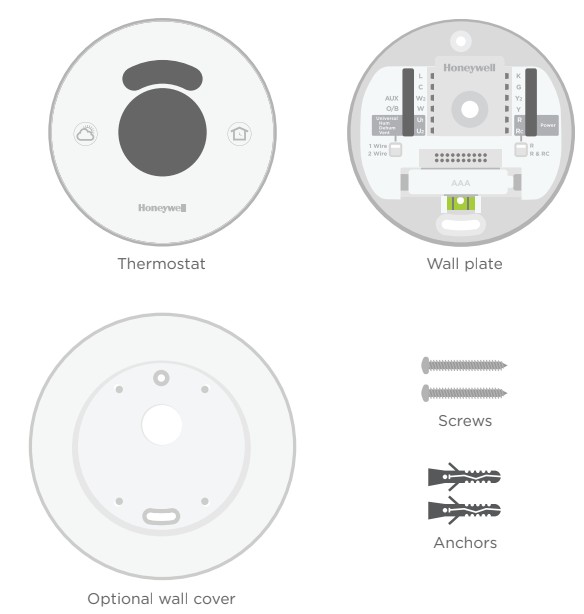
Tools you will need:
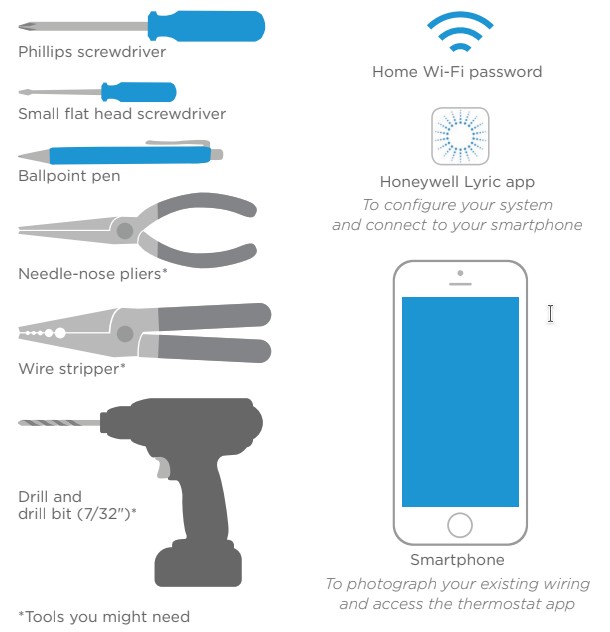
BEFORE YOU BEGIN
Download the Honeywell Lyric app on your smartphone.
This document is not a stand-alone guide. It is best used as a reference with the app.
1. Turn power OFF
To protect yourself and your equipment, Turn off the power at the breaker box or switch that controls your heating/cooling system.
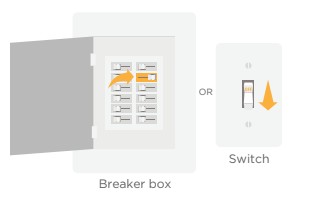
2. Check that your system is off
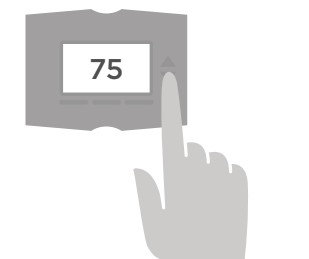
Change the temperature on your old thermostat. If you don’t hear the system turn on within 5 minutes, the power is off.
3. Remove the old thermostat’s faceplate
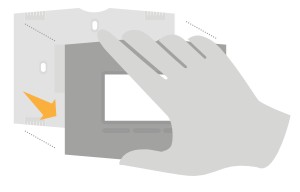
On most thermostats, you can take off the faceplate by grasping and gently pulling or popping it off. Some thermostats may have screws, buttons, or clasps.
Do not remove any wires from your thermostat
4. Make sure there are no 120-240V wires
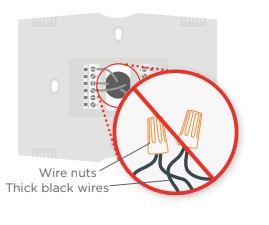
Do you have thick black wires with wire nuts? Is your thermostat 120V or higher?
If you answered yes to either of these questions, you have a line voltage system and the Lyric thermostat will not work.
If you are unsure visit lyric.honeywell.com/support
5. Take a picture of the old wiring

Be sure to include the letters next to the terminals where the wires are inserted.
This will be a helpful reference when wiring your Lyric thermostat.
6. Remove any jumpers
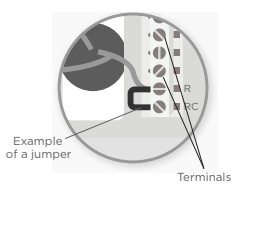
A jumper connects one terminal to another terminal. It may look like a small staple or even a colored wire and must be removed before continuing.
The Lyric thermostat does not need jumpers.
7. Record if you have wires in the following terminals
Do not include jumpers as part of your count.
Check all that apply:
Terminal Color of wire
- R ………………….
- RC ………………….
- RH ………………….
8. Record the existing wire configuration
Note the color of the wires that are plugged into your old thermostat’s terminals. You will need this information to correctly wire your Lyric thermostat.
Write down the Terminal wire color
- L …………………
- C …………………
- W2 …………………
- W …………………
- U1 …………………
- U2 …………………
- K …………………
- G …………………
- Y2 …………………
- Y …………………
If the wires are in terminals that are not listed, you will need additional wiring support. Visit lyric. honeywell.com/support/installation to find out if the Lyric thermostat will work for you.
9. Disconnect the wires and remove old wall plate
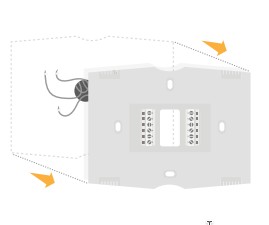
Use a screwdriver or a ballpoint pen to release wires from terminals. ‘
Wrap the wires around your ballpoint pen to prevent them from falling back into the wall.
10. Insert the recommended wall anchors

It is recommended that you use the provided anchors when mounting your thermostat.
You can use the wall plate to mark where you want to place the wall anchors.
Drill bit size 7/32”
11. Check for any paint gaps or screw holes left by the old thermostat
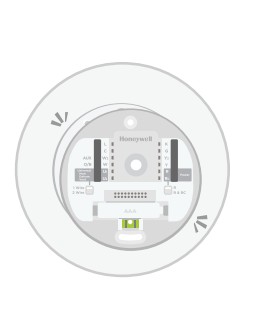
If you choose to use the optional wall cover to hide these blemishes, snap the wall plate to the optional wall cover before screwing to the wall.
12. Bundle and insert wires through the clear rubber holder
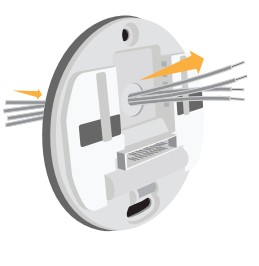
Guide the wires through the clear rubber holder on the back of the wall plate.
Make sure at least 1/4-inch of each wire is exposed for easy insertion into the wire terminals.

13. Review your answer from Step 7
Set the R-switch up or down based on your answer from Step 7.
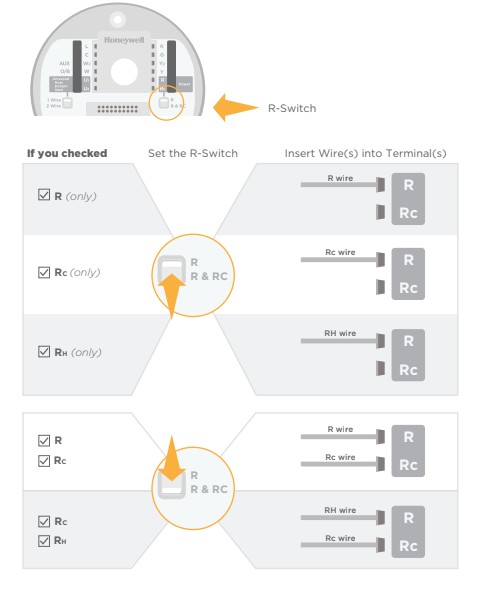
14. Firmly connect remaining wires from Step 8
Push each remaining wire into its corresponding terminal Cone wire per terminal) until it is firmly in place. If you misplace a wire, use a ballpoint pen to push down on the terminals and release the wire.
Gently tug on wires to verify they are secure.
15. Use the provided screws to mount the wall plate
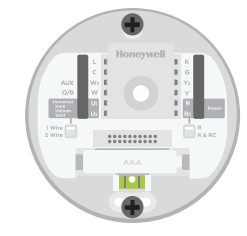
Make sure the wall plate is even by keeping the bubble in the level between the two lines.
16. Firmly snap the thermostat into place
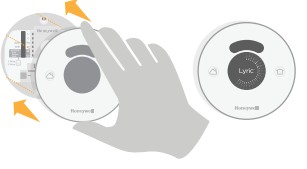
The thermostat will glow and display the Lyric screen for up to three minutes while it starts up.
17. Turn your power ON
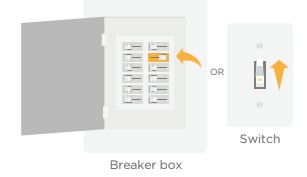
Turn on the power at the breaker box or switch that controls your heating cooling system.
18. Log in to configure and connect
Your Lyric thermostat is not yet configured to control your heating/cooling system.
To complete your setup, download and log in to the Honeywell Lyric app.
Android
Search Google Play for Honeywell Lyric.
Create an account and log in to configure and connect.
ios
Search the App Store for Honeywell Lyric.
Create an account and log in to configure and connect.
How to use your Lyric thermostat
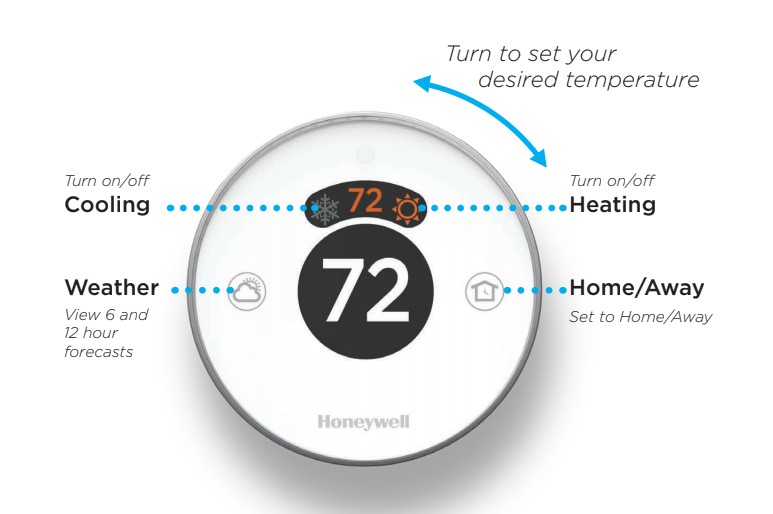
Turn to set your desired temperature
How to use your Lyric app
Once your thermostat is configured and connected to your smartphone or tablet, take advantage of the following features:
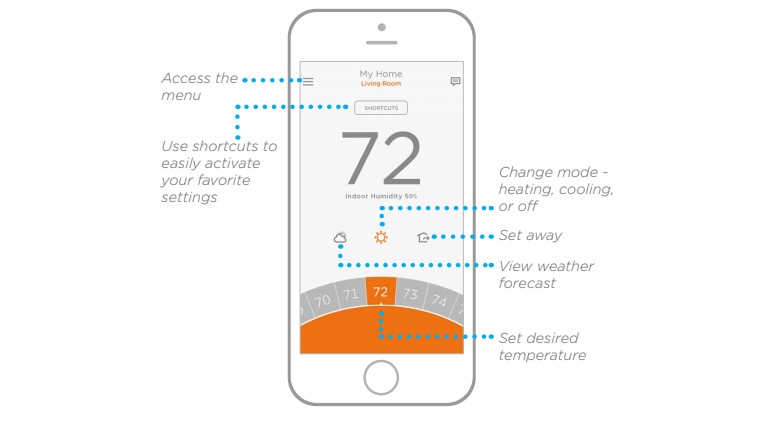
Interested in more Lyric products? Visit lyric.honeywell.com to learn about all available products connected by the Lyric app.
App is regularly enhanced and may change.
Get the most from Lyric
| Location Based Temperature Control Lyric thermostat uses your smartphone’s location to know when you’re away, and saves you energy. Through geofence technology, it senses your return and helps make you comfortable upon arrival. You can also manually override your current setting when you’ll be out for a few hours by using the Away button on the thermostat or in the app. | |
| Custom Shortcuts Create custom shortcuts for unique situations or save the shortcuts you really like and they’ll be available on your app any time you want.Customizable comfort has never been so simple. | |
| Comfort View and adjust the humidity levels in your home. Lyric also considers both humidity and temperature to maintain your comfort, so 72° always feels like 72°. | |
| Smart Alerts Push notifications remind you of filter changes, notify you of high and low humidity levels, and warn you of extreme indoor temperatures. | |
| Adaptive recovery The Lyric thermostat learns your heating and cooling cycle times to deliver just the right temperature, right when you want it. | |
| Auto changeover When enabled, the thermostat automatically selects heating or cooling depending on the indoor temperature. |
Honeywell
Lyric Round™ Wi-Fi Thermostat
- Automation and Control Solutions
- Honeywell International Inc.
- 1985 Douglas Drive North
- Golden Valley, MN 55422
- lyric.honeywell.com
- Wi-Fi is a registered trademark of WEF Alliance’
You can download the PDF version of the Honeywell Lyric Round WiFi Thermostat here.
